Now that I’ve successfully tested Overclock (OC) mode on my DG Home 1, it’s time to explore how the Power Save (PS) mode works. Today seems like a perfect opportunity to switch into PS mode while continuing to mine, since the electricity price remains relatively high.
Table of Contents
Electricity SPOT price
My electricity plan is spot-priced, so the cost per kWh fluctuates throughout the day. Most of the time it’s under 10 c/kWh (including taxes and tariffs), but it can rise quite high. At certain thresholds—specifically around 56 c/kWh—I have automated triggers to shut down the miner to avoid excessive costs.
Here’s an example of the day’s electricity price chart, showing that while the price doesn’t quite reach my 56 c/kWh cutoff, it does climb above 40 c/kWh. The added transfer tariff brings the total cost even higher, so it’s a good scenario to test the benefits of Power Save mode.
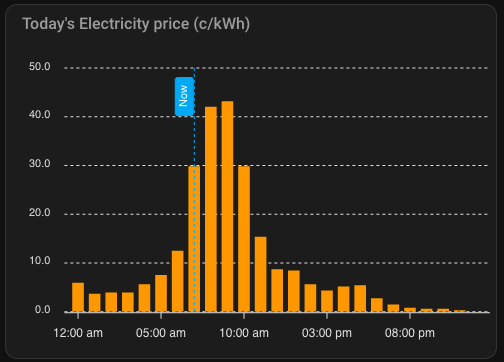
With all the taxes and transfer tariff the actual price is as shown below:
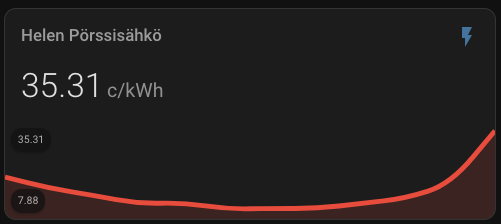
Elphapex DG Home 1 modes
As mentioned in my previous post, the Elphapex DG Home 1 miner has several power modes:
- Power Save Mode
- Normal Mode
- Overclock Mode
These modes can be set using the ElphaPexTool, a Windows-only graphical utility that I personally find cumbersome. For one, I don’t use Windows natively, so I have to run a virtual machine. Additionally, I prefer to do everything through a web interface or via a REST API for easy automation. Nonetheless, I switched to “Power Save” using the ElphaPexTool’s “RemoteCtrl” setting:
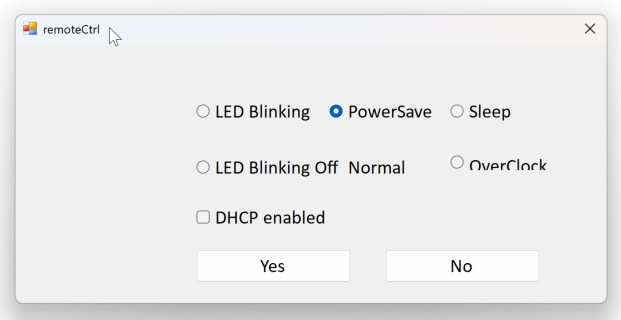
After making the change, the miner reboots—though I’m never fully sure if this is done automatically or if I should manually reboot via the tool’s “RebootSel” option. To be safe, I did a manual reboot.
UPDATE: After doing this several times now: there is now need for reboot. The miner will by itself without manual reboot . This I can confirm to work with firmware release V1.0.5. and as far as I can remember that was the behavior also with initial V1.0.0.1 firmware.
PowerSave mode in action
In Normal mode, my DG Home 1 averages around 590 W—significantly less than the 630 W commonly advertised, possibly due to my 230 V European power standard. Shelly Plug S measurements confirm this, and it matches the miner’s own logs. In Overclock mode, the power usage climbs to about 670 W.
Now, in Power Save mode, the wattage drops significantly to about 360 W:
input power = 360 W, input voltage = 231 V, input current = 1 ABelow is a screenshot from my Shelly Plug S in Home Assistant, which shows the measured wattage and cumulative energy/cost data.
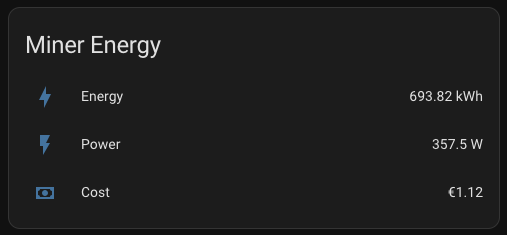
All of this feeds into my Home Assistant Energy Panel and a PostgreSQL database for historical tracking.
Hashrate
Naturally, the hashrate also drops. Typically, I see:
- Normal Mode: ~2.1–2.2 GH/s
- Overclock Mode: ~2.3–2.4 GH/s
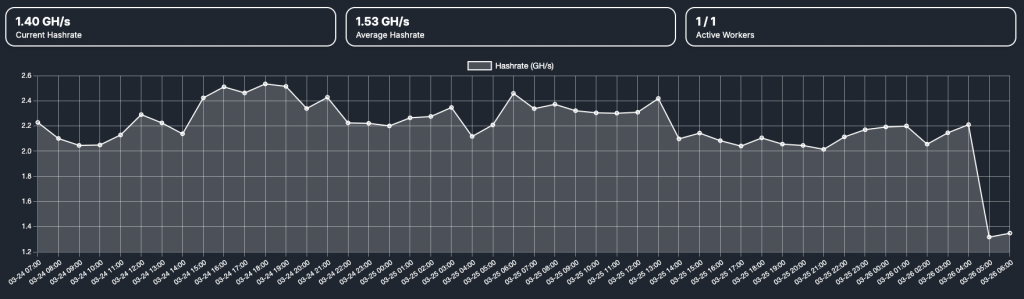
In Power Save mode, it falls to around 1.2–1.4 GH/s. Above screenshot from the ElphaPex web interface (image missing) shows the final switch to Power Save mode, and you can also see where Overclock mode was running earlier this week. Below image shows the hashrate on ElphaPex web interface:
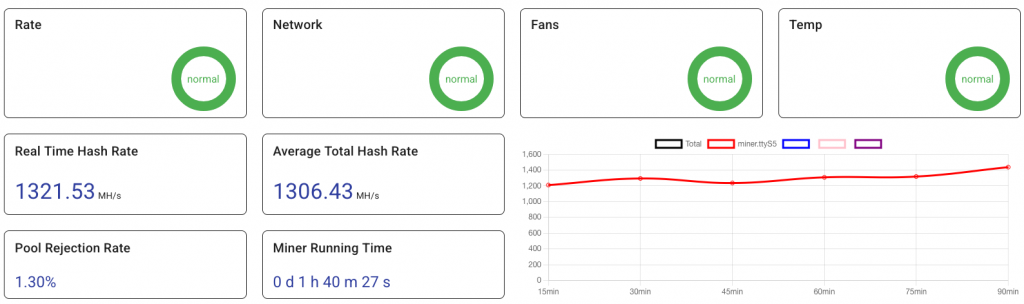
Energy Efficiency
Using the following approximate data points:
- Normal mode: 590W 2.1GH/s
- OverClock mode: 670W 2.3GH/s
- PowerSave mode: 360W 1.2GH/s
We can calculate energy efficiency in joules per megahash (J/MH). Lower values are more efficient:
- Normal mode: 0.28 J/MH
- OverClock mode: 0.29 J/MH
- PowerSave mode: 0.30 J/MH
This confirms that Normal mode is the most energy-efficient (lowest J/MH), with Power Save mode being the least efficient of the three. Overclock mode falls somewhere in between. It seems logical that the device performs most optimally in its default (Normal) mode.
Conclusions
Despite Power Save mode drawing significantly less power, it also provides a proportionally lower hashrate, resulting in higher J/MH (lower overall efficiency). On the other hand, if electricity prices spike, using Power Save mode can still reduce your immediate energy bill by cutting overall power draw, even if it’s not optimal from an efficiency standpoint.
Personally, I switched into Power Save mode for just a few hours due to higher spot prices. Since the price forecast as shown below suggests near-zero cost for electricity in next few days, I consider switching back to Overclock mode for maximum hashrate.
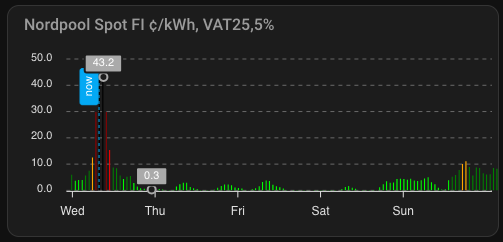
In the future, I’d love to automate these power-mode changes based on real-time electricity prices and forecasts. Currently, the Windows-only ElphaPexTool stands in the way of such automation, so I hope ElphaPex will eventually provide a REST API or a better web-based interface for that purpose.
 |  |  |


Thanks for your series on the DG Home 1, which I have found to be very useful. I also am integrating DG Home 1 with Home Assistant and your scripts to query stats.cgi have been great.
On switching modes, have you tried monitoring the API endpoints called by the ElphaPlexTool to see if they can be emulated?
Yes that has been in my mind and should be doable with some reverse engineering.
It would be ideal to set the mode following temperature and electricity price.
So I was testing and you can hit the API to update
`curl -s -H “Content-Type: application/json” -H “X-Requested-With: XMLHttpRequest” -d “{\”workmode\”:\”-100\”}” $NODE_ENDPOINT/cgi-bin/luci/setworkmode.cgi`
workmode: -100 (power saving)
workmode: 0 (standard)
workmode: 100 (overclock)
It seem those workmodes are pre-configured profiles because other numbers do not work.
You can run `curl -s $NODE_ENDPOINT/cgi-bin/luci/getworkmode.cgi` to get a JSON response of the current workmode.
That is cool. I will need to test. For me it gives 101 though.
curl -s $NODE_ENDPOINT/cgi-bin/luci/getworkmode.cgi | jq{
"mode": 101
}
I’m on overclocking.
EDIT: I tested. 0 switches to normal. 100 didn’t do anything. 101 put on overclock. I will take this further and adjust based on electricity price and time of day. Nigh time overclock is fine but at evenings I don’t want to listen the machine keeping the noise. I haven’t shutdown the box even when electricity price is high, but I might put on powersave mode now that I can automate it.
🕙 17:11:21 ❯ curl -s -H "Content-Type: application/json" -H "X-Requested-With: XMLHttpRequest" -d "{\"workmode\":\"0\"}" $NODE_ENDPOINT/cgi-bin/luci/setworkmode.cgi{"stats":"success","msg":"OK!","code":"M000"}%
🕙 17:12:17 ❯ curl -s -H "Content-Type: application/json" -H "X-Requested-With: XMLHttpRequest" -d "{\"workmode\":\"100\"}" $NODE_ENDPOINT/cgi-bin/luci/setworkmode.cgi
{"stats":"","msg":"","code":""}%
tav in 🌐 sirius~ 14GiB/31GiB
🕙 17:15:52 ❯ curl -s -H "Content-Type: application/json" -H "X-Requested-With: XMLHttpRequest" -d "{\"workmode\":\"101\"}" $NODE_ENDPOINT/cgi-bin/luci/setworkmode.cgi
{"stats":"success","msg":"OK!","code":"M000"}%